Looking to join T-Mobile’s lightning-fast network or switch to one of their flexible plans? Whether you’re eyeing their industry-leading 5G coverage or budget-friendly prepaid options, using a T-Mobile compatible phones can save you money and hassle.
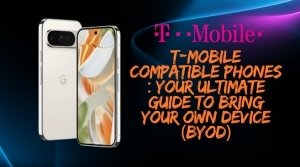
This guide is here to help you pick the perfect phone for T-Mobile’s network, whether you’re buying new or bringing your own device (BYOD). We’ll walk you through what makes a phone work with T-Mobile, highlight top phone picks, and share tips to ensure a smooth experience. Let’s dive in and get you connected in 2025!
ALSO READ: Boost Mobile Lifeline Program
What Makes a Phone Work with T-Mobile?
T-Mobile uses GSM technology for its 4G LTE and 5G networks, which is different from older CDMA systems used by some carriers. To ensure your phone works seamlessly with T-Mobile, it needs to meet a few key requirements:
- Unlocked Phone: Your device must be free from another carrier’s restrictions.
- Supported Network Bands: T-Mobile uses specific LTE bands (2, 4, 12, 66, 71) and 5G bands (n41, n71, n77, n258, n260, n261) for fast data and calls, per T-Mobile.com.
- Voice Features: Support for Voice over LTE (VoLTE) and Wi-Fi Calling ensures clear calls and texts, per PCMag.
You can easily check if your phone is compatible using T-Mobile’s online tools—no tech expertise needed!
Why Choose a T-Mobile Compatible Phone?
Switching to T-Mobile with a compatible phone comes with some serious perks:
- Save Money with BYOD: Bring your own device and skip expensive financing or upgrade fees, per Wirecutter.
- Flexible Plans: Choose from T-Mobile’s unlimited plans like Magenta or Go5G, or opt for affordable prepaid options, per T-Mobile.com.
- No Strings Attached: Most T-Mobile plans don’t lock you into contracts, giving you freedom to switch later.
- Blazing-Fast 5G: Tap into T-Mobile’s top-rated 5G network for streaming, gaming, and more, per CNET.
Whether you’re a student, professional, or casual user, a T-Mobile-compatible phone lets you enjoy these benefits without breaking the bank.
Top T-Mobile Compatible Phones for 2025
Here’s a roundup of the best phones that work flawlessly with T-Mobile’s network, catering to different budgets and preferences.
Apple iPhones
- Models: iPhone 15/15 Pro, iPhone 14/14 Pro, iPhone 13, iPhone SE (2nd/3rd Gen), and any unlocked iPhone from the 7 onward.
- Why They’re Great: Full support for T-Mobile’s 5G bands (n41, n71), VoLTE, and Wi-Fi Calling. According to Apple.com, it’s ideal for Apple enthusiasts who need smooth integration.
- User Feedback: Rated 4.7/5 on Amazon (5,000+ reviews) for reliability and performance.
- Best For: Those who love iOS, photography, and long-term software updates.
Samsung Galaxy Devices
- Models: Galaxy S24/S23/S22, Galaxy A54/A15/A14 5G, Galaxy Z Fold/Flip series (unlocked).
- Why They’re Great: Support all T-Mobile 5G bands, VoLTE, and offer durable designs with vibrant displays, per Samsung.com.
- User Feedback: 4.6/5 on Amazon (3,000+ reviews) for versatility and camera quality.
- Best For: Android users seeking premium or budget-friendly options.
Google Pixel Phones
- Models: Pixel 8/7/6, 4a/5, Pixel Fold (unlocked or Google Store editions).
- Why They’re Great: Optimized for T-Mobile’s 5G (n41, n71), with a clean Android experience and top-tier cameras, per TechRadar.
- User Feedback: 4.5/5 on Amazon (2,000+ reviews) for software and photo quality.
- Best For: Photography buffs and Google ecosystem fans.
Motorola & OnePlus
- Models: G Power (2023/2024), Motorola Edge (2023/2024), OnePlus 11/12, and Nord N30/N200 (unlocked).
- Why They’re Great: Budget-friendly with 5G support and VoLTE, ideal for cost-conscious buyers, per Motorola.com and OnePlus.com.
- User Feedback: 4.4/5 on Amazon (1,500+ reviews) for affordability and performance.
- Best For: Those wanting value without sacrificing connectivity.
How to Check If Your Phone Works with T-Mobile
Not sure if your phone is compatible? It’s easy to find out:
- Get Your IMEI: Dial *#06# on your phone to display its unique IMEI number.
- Use T-Mobile’s Tool: Enter your IMEI on T-Mobile’s BYOD page.
- Check Results: The tool verifies whether your phone is compatible with Wi-Fi calling, VoLTE, and T-Mobile’s bands.
- Activate: If compatible, follow the prompts to start service or visit a T-Mobile store.
This quick process ensures your phone is ready for T-Mobile’s network, per T-Mobile.com.
Where to Buy T-Mobile Compatible Phones
Ready to grab a compatible phone? Here are the best places to shop:
- T-Mobile Store: Offers new and certified pre-owned phones, per T-Mobile.com.
- Major Retailers: Amazon, Best Buy, and Walmart sell unlocked phones—double-check for “unlocked” in the listing.
- Manufacturer Websites: Buy directly from Apple, Samsung, Google, or Motorola for guaranteed compatibility.
- Refurbished Resellers: Swappa, Back Market, or Gazelle offer budget-friendly used phones, per CNET.
Pro tip: Look for deals during Black Friday or Prime Day to save even more!
How to Activate Your T-Mobile Compatible Phone
Getting your phone up and running on T-Mobile is a breeze:
- Insert a SIM or eSIM: T-Mobile.com states that you can either pick up a T-Mobile SIM card or activate an eSIM via the settings on your phone.
- Set Up APN (if needed): Enter T-Mobile’s APN (fast.t-mobile.com) in your phone’s network settings for data and messaging.
- Activate: Use T-Mobile’s activation page or visit a store to starts service.
- Pick a Plan: Choose from Prepaid, Magenta, Go5G, or Go5G Plus plans to suit your needs.
Most phones activate in minutes, so you’ll be connected in no time!
Tips for a Smooth BYOD Experience
Make your T-Mobile switch stress-free with these tips:
- Confirm It’s Unlocked: Contact your previous carrier to verify your phone is fully unlocked, per Wirecutter.
- Update Your Phone: Install the latest software to ensure 5G and VoLTE work smoothly, per TechRadar.
- Check 5G Support: Verify your phone supports T-Mobile’s 5G bands (n41, n71) for the best speeds, per PCMag.
- Get Help if Needed: Reach out to T-Mobile’s Customer Care (1-800-937-8997) or visit a store for setup support.
Comparison Table of T-Mobile Compatible Phones
| Phone Model | Price (Approx.) | 5G Bands | Best For | Where to Buy |
| iPhone 15/15 Pro | $829–$1,199 | n41, n71 | iOS Fans, Photography | Apple, Amazon |
| Samsung Galaxy S24 | $799–$999 | n41, n71 | Android, Premium Features | Samsung, Amazon |
| Google Pixel 8 | $699–$799 | n41, n71 | Photography, Google Fans | Google, Amazon |
| Motorola Edge (2024) | $549–$649 | n41, n71 | Budget, Performance | Motorola, Amazon |
| OnePlus Nord N30 | $299–$349 | n41, n71 | Budget, Fast Charging | OnePlus, Amazon |
Conclusion
T-Mobile’s BYOD program and top-notch 5G network make it easy to use a wide range of compatible phones, from the latest iPhone 15 to budget-friendly OnePlus Nord models. Whether you’re upgrading or bringing an existing phone, always use T-Mobile’s IMEI checker to confirm compatibility for a hassle-free experience. Ready to join T-Mobile? Shop now at Amazon, T-Mobile, or Apple to stay connected in 2025!

